Hi Mom, in order to fix your email, I want you to do the following. Note each picture corresponds with instructions above.
Step 1: go to this website and download the program by clicking on the green button. Make sure you take note of where the file is being downloaded to. For example, “My Documents” is a good place
Step 2: When it has finished downloading, run it by double clicking on this program below. It will have the same icon although it may omit the .exe at the end.
Step 3: This window is what should appear. Click next.
Step 4: Choose the option Personal / Non-commercial use, then click next
Step 5: Tick both boxes, and click next
Step 6: Choose the option Yes and click Finish
Step 7: Once it has installed, begin by looking at the bottom window. Write down the two numbers. Then click next.
Step 8: Take note of your computer name, keep it with with the other stuff you’ve recorded. You need to have a 6 letter password, typed in twice, add that to your list of things to be remembered. Click next.
Step 9: For our purposes, please select the third option, I don’t want to… … account now. Click next.
Step 10: Take note of the ID number with the rest of the things I need remembered. Click finish
Once that’s all done. Let me know, send me an email with everything I asked you to take note of. I should be able to do the rest.



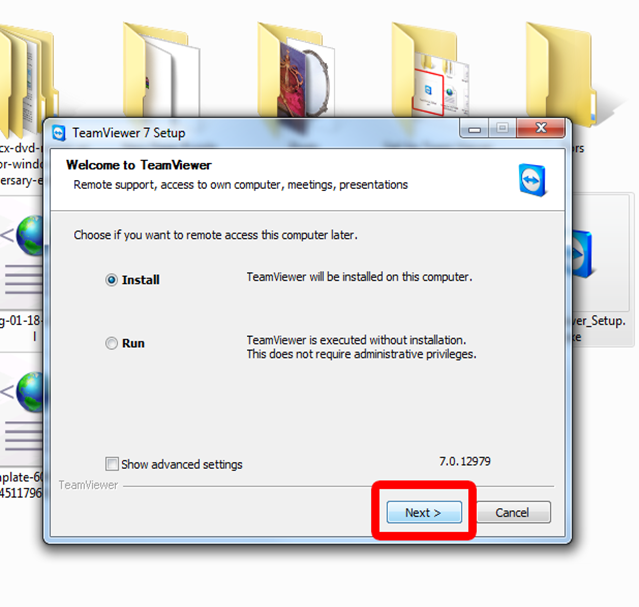




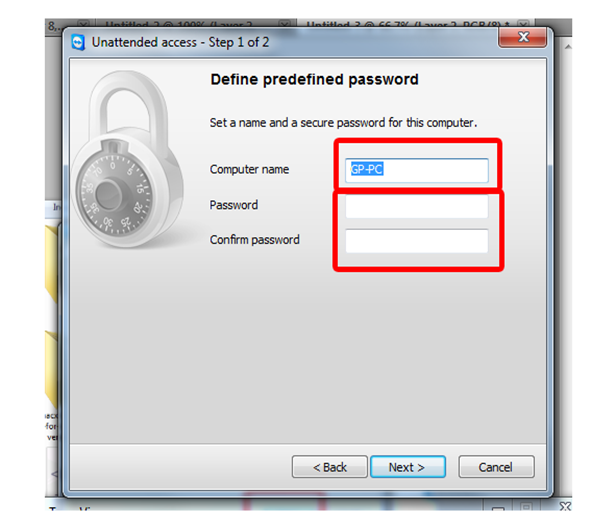


No comments:
Post a Comment